Changing Form Rates
Form Rates can be changed at any time. However, the changes you make will only affect returns created after the changes are made.
To change a specific form rate:
- Click the Tools menu; then, select Billing Manager.
- Click the Form Rates tab.
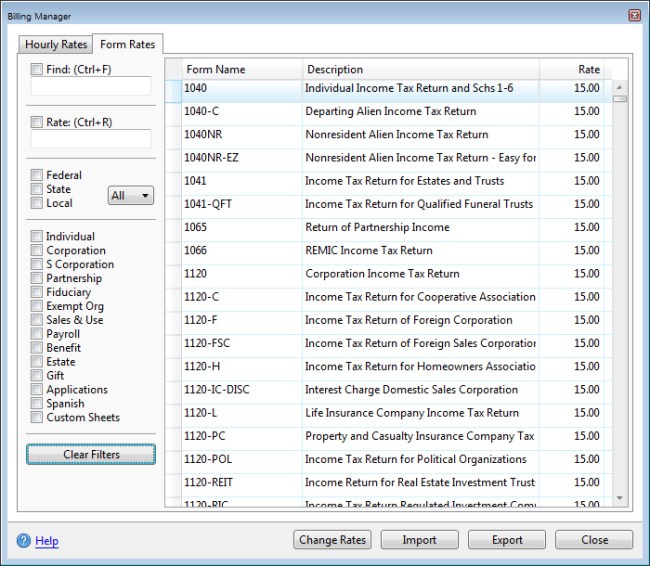
Billing Manager (Form Rates tab)
- In the Rate column enter the desired rate for each form.
- Click Close to save your changes and exit.
If you have already opened the Billing Invoice in a return, changing the standard rates will not change the rates for that return. You must either discard the billing invoice and open a new one, or change the rates specifically for that invoice.